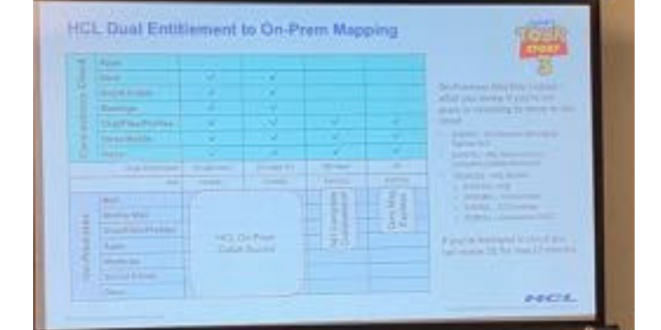5 Desktop Virtualization Benefits for Organizations of Any Size
- February 24, 2016
- Application Development, Cloud solutions
Guest post from our friends at Hummingbird Networks.
It’s funny how, even in computers and technology, things seem to be cyclical. The first major rollouts of computer networks within businesses and school systems, in the 60s and 70s, relied on the “client-server” model. Each user was on a “dumb” terminal that relied on a central server for virtually all information processing. This was phased out in the 80s, as personal computers became more powerful, and every worker could get their own independent desktop.
Yet today, the old model is now being increasingly re-adopted, just with a number of high-tech improvements. The advent of desktop virtualization has created a best-of-both-worlds situation, allowing the benefits of centralized server maintenance to combine with the power of modern personal computing.
And desktop virtualization benefits aren’t solely for big companies. Thanks to a wide proliferation of virtualization systems, such as VMWare and Citrix, nearly any business can look into this new-old model for networking.
Five Desktop Virtualization Benefits for Organizations of Any Size
1 – Data Security
Despite all the news we hear about high-tech intrusions into companies and governments, it’s actually plain old user error that contributes most to security breaches. A user carrying around sensitive data on a Smartphone or laptop is vastly more likely to cause a security breach than hacker activity.
Desktop virtualization keeps data on company servers, where it belongs, backed up by extensive security systems. When almost nothing is stored locally on the worker’s device, that makes accidental data breaches far less likely.
2 – Ease of Maintenance
There’s no question that virtualized desktops are easier to maintain. A single OS image can be served to a nearly unlimited number of individual devices. So when updates are required, there’s only one image that needs updating, rather than dozens -or hundreds, or thousands- of individual machines. Software rollouts which could take days in a traditional PC-based network can be accomplished in hours, or even minutes, and usually without any significant downtime. Likewise, since users cannot directly install software, this greatly reduces the chances of problems due to incompatibilities with unapproved third-party software.
3 – Robust Disaster Recovery
One of the biggest benefits is in the area of disaster recovery. Copies of the master server and software images can be backed up to multiple drives, on multiple servers, potentially at many locations throughout the country. Often, these can be routed to in a matter of minutes if a primary server goes down, minimizing the effects of a major outage.
If any data loss is involved, again, the centralized nature of desktop virtualization means that only a handful of machines need to be restored from backup, rather than large numbers across a company.
4 – Go-Anywhere Access
A virtualized desktop can be accessed from pretty much anywhere that has an Internet connection, which is a significant boon for companies with a distributed workforce. Telecommuting and other work-at-home positions are far more viable when a worker logging in from home sees the exact same desktop and network they would in the office.
This also greatly aids workers at satellite offices, trade shows, conferences, or doing business deals halfway around the world. No matter where they are, their work follows them,
5 – Easy BYOD Support
Virtualization reduces most of the problems associated with BYOD, by minimizing the role of individual devices. A Virtual Machine can be run on nearly any hardware. This benefit actually goes two ways, as it also means BYOD can be implemented with a minimum of changes needed on each user’s device.
Hummingbird Networks of Southern California is a privately-held, 100% Woman-Owned and Certified Small Business Enterprise supplying, servicing, and implementing new and certified refurbished network hardware for organizations of all sizes around the world in all public and private sector fields.
Request a free quote
WorkFlow Studios is an IBM Premier Partner helping clients achieve excellence in three key areas: Collaboration, Business Intelligence and Process Management.