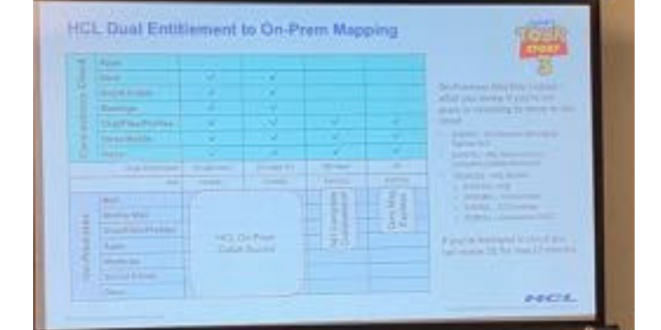The marketplace is continually optimizing and refining what it means to be successful. In order to effectively compete, you need to focus on what your business excels in providing. Instead of pouring resources into a cost center, you can re-orient your IT talent to be a true partner in success by migrating your IT systems to the cloud.
Collaboration
The advent of collaboration centers among the offerings of the major enterprise software competitors enables users to work together like never before. Centrally storing documents on which you’re working as a team, combined with Bring-Your-Own-Device (BYOD) flexibility and the access-anywhere concept of Cloud, you no longer need to be face to face to improve processes, brainstorm solutions, and ultimately grow your business.
Features that let you simultaneously edit documents, centrally group them into team sites, track progress on them, manage their approval process, set their end of life, and manage access (to people both inside and outside your company) are all ways that today’s Cloud collaboration solutions enable your workforce.
Elasticity
Whether you realize it or not, the role of IT has already changed. Unless you operate a data center as your core business, you are probably focused on something other than maintaining servers and routers or patching and upgrading software. Instead of hiring and focusing talent on these activities, leverage the elastic nature of Cloud offerings and let your IT team focus on the core competencies of your company.
The time it takes to order, rack, install, and configure a single on-premises server is generally far greater than configuring a Cloud solution. This shorter time to readiness improves your competitiveness. If your business expands and contracts with busy holiday seasons, you can quickly add infrastructure to handle peak demands and then contract to your usual pipeline when the flow returns to normal. Another example is that you might wish to “spin up” additional servers while you do software development, then let those resources go when the project is complete.
This is perhaps the single most important reason for moving to Cloud. The time taken to commission, implement and configure virtual servers based on your own pre-defined templates is generally measured in weeks, while a company could use its Cloud provider to get services up and running within a matter of hours.
Expense
This is usually where discussions about moving to the cloud really get started. Businesses want to save money, and what better way than lowering your IT costs? While it is not the primary reason to move to the Cloud, it will remain a factor in your decision.
When you finish the move to the Cloud, you’ll see a reduction in the care & feeding of on-premises servers. The savings in the installation, maintenance, upgrades, and support of your servers are easy to see.
There are many reasons why Cloud is cheaper: the most obvious of them is that the large Cloud providers are able to benefit from huge economies from scale and are thus able to offer more computing power at a lower cost. But, be careful; the actual savings from moving to the Cloud can be over stated. You need to be sure that your bottom line will still be positive after you’ve priced out the licensing model for the services you need.
Also, many businesses find it more palatable to spend money on a monthly operating expenditure (OPEX) instead of a capital expenditure (CAPEX), especially during times when hard dollars are not readily available. The OPEX approach allows your finance team to plan future spending more readily.
Bring-Your-Own-Device (BYOD)
The advent of BYOD is one of most game-changing trends in enterprise computing and one of the biggest challenges for IT departments to handle. Executives and, increasingly, many end-users want to use their own cell phones, tablets, and laptops to conduct their day-to-day business. Many times these devices are radically different than the traditional desktop typically assigned; tablet vs. PC, Mac vs. Windows operating systems, phone vs. browser or mail client are all ways this landscape has changed in the last decade. Most server-based software packages allow for a variety of ways to interact with it, and you do not know which device your end user will be holding at the time they want, or need, to interact with it.
The problem is not with the devices involved, the problem is managing the access rights to software on those devices. You need to consider compliance (SOX, HIPAA, etc.), data security (on the server and on the device), personalization of the interface, and tools the end user has available to query and edit the data they are accessing. All of this is probably handled within your current authentication infrastructure; however, once you go to the Cloud, you need to figure out how to grant a uniform sign-in experience between your existing infrastructure and the Cloud’s infrastructure.
Security
As Cloud computing emerged, many companies expressed a high level of doubt that the hosting companies could compete with the levels of security they had come to expect with their on-premises infrastructure (either physically in house or at data centers). Over the last decade, however, the market has found that Cloud hosts typically surpass customer security needs in a variety of ways. These range from segregated environments where your data does not exist on servers with another company’s to state of the art at-rest and in-transit data encryption to demonstrable protocols which prevent Cloud hosting providers from data mining your intellectual property.
Summary
Cloud computing is uniquely positioned to help you exceed your business goals like never before. With a modest investment of resources, you can migrate to a Cloud offering and take advantage of the opportunities it presents to compete in new productive ways.
Request a free quote
WorkFlow Studios is an IBM Premier Partner helping clients achieve excellence in three key areas: Collaboration, Business Intelligence and Process Management.